|
|
|
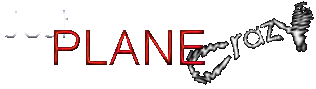 |
L I V E! Worldwide Airport Action! |
| English | Español | Français | Italiano | Deutsch | Norsk | Português |
| Web-Page translation service provided by |
 |
The fastest web-based translation available! |
| If your system is running under Windows 95/98 (NT and ME should be the same, but I'm not positive), use the following steps to make sure that you have Real Player setup properly for use with the Live ATC: |
|
Sign the L I V E Aviation Guestbook | |
| | Email | Home | |
Just PLANE Crazy© 2001nbsp; |
||